The Best Instagram Profile Picture Resizer - CapCut Online Editor
Struggling with your Instagram visuals? We will explore an ideal Instagram profile picture resizer, the ultimate solution for impeccable profiles and standout designs.
*No credit card required
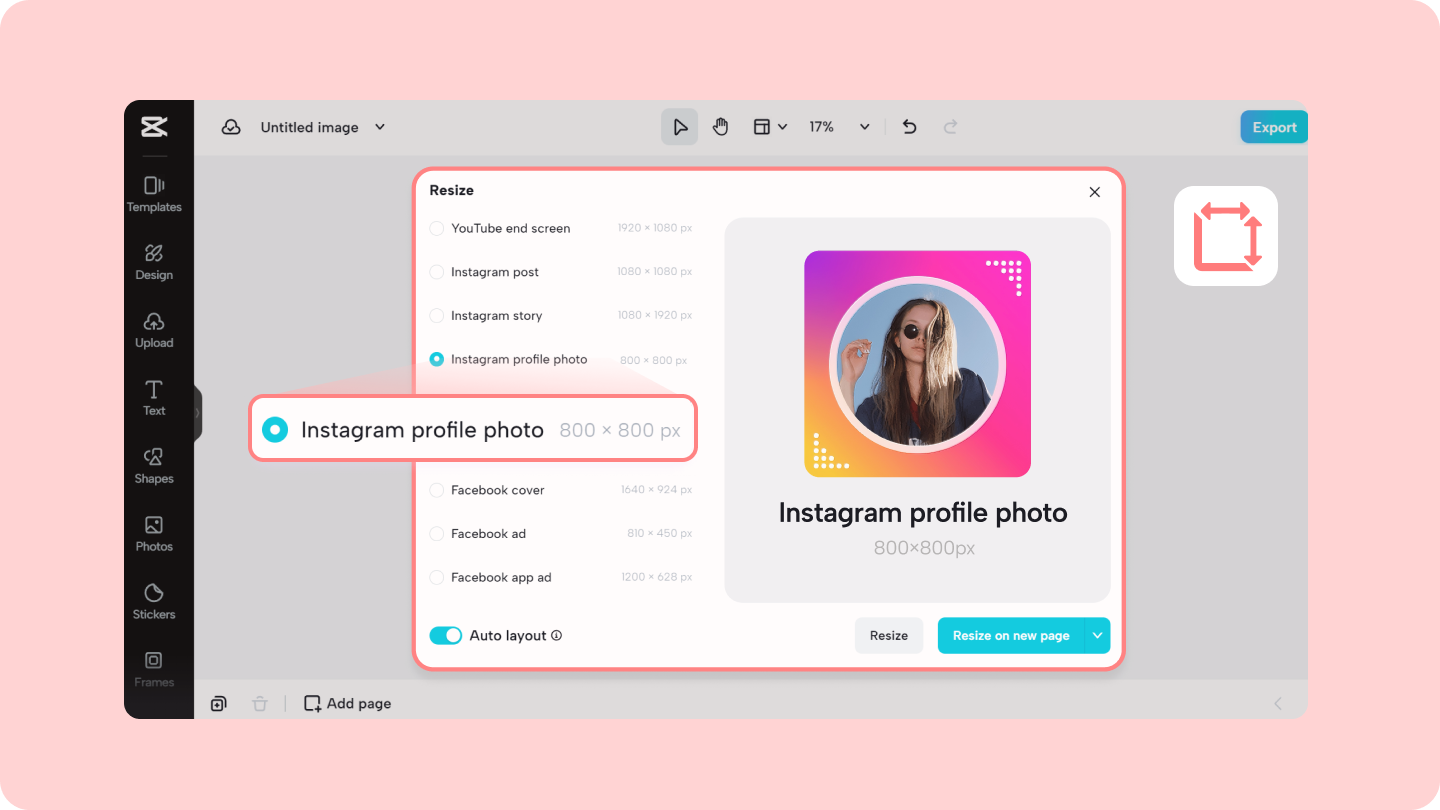

Have you ever wondered how to make your Instagram profile picture pop and stand out? The answer is in using the right tool for resizing and editing. In this article, we'll dive deep into the world of Instagram profile pictures and introduce you to a fantastic tool: CapCut. With this Instagram profile picture resizer, you can elevate your visuals quickly! However, it's essential to know how to use it effectively. Let's embark on this journey to ensure your Instagram profile picture is perfect!
Design and resize images for Instagram profile
An Instagram profile is more than just a username on a popular social media platform; it represents one's identity, brand, or story. It's the digital storefront for influencers, artists, businesses, and everyday users. The design of this profile, especially the profile picture, plays a pivotal role. A well-crafted profile picture can convey emotions, professionalism, or personal flair. Therefore, it is necessary to resize images for Instagram profile pictures.
How to resize images for Instagram profiles with CapCut?
While it is a breeze to resize images for Instagram profiles using CapCut, you must know the perfect way to do so.
Here's a step-by-step plan for resizing your Instagram profile pic.
- Step
- Begin by visiting CapCut's online editor. Once there, sign in to your account. If you're a new user, registration is quick and easy.
- Step
- Upon logging in, click "create an image" and select "Instagram profile size" from the available options. It ensures your image fits perfectly within Instagram's designated profile picture space.
- Step
- Upload your picture and start editing it. CapCut offers a plethora of basic editing features. Whether you want to crop, adjust brightness, add filters, or insert text, the platform has you covered. Personalize your image until it aligns with your desired look and feel.
- Step
- After making all the necessary tweaks, download your image from the "export" tab. It provides downloads without watermarks, ensuring your profile picture remains clean and professional.
Meet your Instagram design needs in CapCut
Whether it's a profile picture, a story, or a post, each has its unique size requirements. Thankfully, with tools like CapCut, adapting to these specifications becomes a piece of cake. Not only does CapCut cater to Instagram's sizing needs, but it also extends its prowess to other platforms like YouTube, Facebook, and more.
1. Sizes for Instagram and other social media usages
CapCut is a versatile Instagram profile picture resizer, but its capabilities don't end there. The platform recognizes the diverse sizing needs of various social media platforms. From Instagram's square posts and stories to YouTube's video thumbnails and channel art, CapCut has tailored options for each. The tool ensures that your visuals are not just pixel-perfect but also optimized for each platform's unique requirements. This feature eliminates the guesswork and tedious manual adjustments, allowing creators to focus on design and content.
Step Guide
- Step
- Select 'upload' to resize the desired image per your requirement. Navigate to the "resize" section. Here, you'll find a dropdown menu with various social media platform options.
- Step
- Select your desired platform, such as an Instagram story, YouTube thumbnail, or Facebook post. Upon selection, CapCut will automatically adjust the canvas to the recommended size for that platform.
- Step
- Once satisfied with your design, click "download" in the "export" section to save it in the optimal resolution.
2. Free image templates and material for Instagram
In social media, where content is king, having a consistent and appealing visual theme can set you apart. But what if you're not a seasoned designer or lack the resources to create captivating visuals from scratch? This is where CapCut's treasure trove of free image templates and photo materials comes into play.
Introduction of the features
CapCut goes beyond being just an Instagram profile picture resizer. It has professionally designed image templates tailored for Instagram. Whether you're looking to create engaging stories, attention-grabbing posts, or a memorable profile picture, there's a template for every need.
These templates are not just static designs; they're customizable canvases that can be tweaked to resonate with your brand or personal style. Additionally, CapCut provides a rich collection of photo materials, including stock images, icons, and graphics, ensuring that users have all the resources they need at their fingertips.
Step guide
- Step
- Open CapCut and head to the "templates" section.
- Step
- Browse through the diverse range of templates available. You can filter them based on categories, themes, or trends.
- Step
- Once you've chosen a template, click on it to open the editor. Here, you can replace images, adjust text, change colors, and more. If you need additional photo materials, navigate to the uploads directory and add specific images. Drag and drop your chosen assets onto your template.
- Step
- After customizing the template to your satisfaction, preview it to ensure everything looks perfect. Then, hit "download" to save your creation.
3. AI image enhancer to make images stand out
In today's digital age, where visuals dominate our screens, having crisp and vibrant images is necessary. But not every photo taken is post-worthy. Sometimes, they lack sharpness, the colors are off, or perhaps the lighting wasn't ideal. CapCut's AI image enhancer is a game-changer for those looking to elevate their visuals.
Introduction of the features
CapCut's AI image enhancer is not just any regular editing tool. This tool can automatically detect quality and clarity imperfections in images and correct them. It enhances the sharpness and adjusts the resolution with precision. It can turn a dull photo into a masterpiece. The best part? It's not just limited to Instagram. These enhancers can be used for any image, ensuring that every visual you share, be it on a blog, website, or any social media, is of top-notch quality.
Step guide
- Step
- Launch CapCut and upload the image you wish to enhance.
- Step
- Navigate to the "image upscaler" section in the smart tools tab.
- Step
- The AI will automatically analyze the image and apply the necessary enhancements.
- Step
- Once you're satisfied with the enhancements, preview the image to compare the before and after. If everything looks great, click the "download" button to save your upscaled image.
-
Evaluation of CapCut online editor
In the vast sea of online editing tools, CapCut emerges as a beacon for many. But what truly sets it apart? Let's delve into an evaluation of its standout features and offerings.
1. Safe editing and cloud space
CapCut prioritizes user safety by employing robust security measures. It ensures that every edit you make and every image you upload remains confidential. Your creations are your intellectual property, and CapCut respects that.
Additionally, the platform offers cloud space of up to 1GB, allowing users to save their projects online. It not only ensures that your work is safe from potential device failures but also lets you access and edit your projects from anywhere, anytime.
2. Free and powerful features
While many platforms lure users with basic free features and hide the best behind a paywall, CapCut believes in empowering its users from the get-go. The platform offers a suite of powerful editing tools and features. From the AI image enhancer to the vast library of templates and photo materials, users get premium-level features easily. It's a testament to CapCut's commitment to making quality editing accessible to all.
3. Friendly for beginners
Diving into the world of image editing can be intimidating for novices. Recognizing this, CapCut has designed its interface to be intuitive and user-friendly. New users are greeted with easy-to-understand guides and tutorials, ensuring they can start without a hitch. The tools are neatly organized, and the platform offers real-time previews, allowing users to see the impact of their edits instantly. Whether you're a seasoned designer or someone just starting, CapCut ensures your editing journey is smooth and enjoyable.
Conclusion
Navigating the vast landscape of digital imagery can often feel like a maze. Yet, with CapCut as your compass, every turn leads to creative brilliance. This platform isn't just another tool; it's a canvas waiting for your touch. From its intuitive design to its powerful features, every aspect beckons you to explore and create. If you've ever felt the urge to elevate your visuals but didn't know where to start, let CapCut be your guide. Embark on this creative journey, and you'll soon realize the horizon is just the beginning. Let's experience CapCut online today and redefine your digital footprint for free!
Hot&Trending
*No credit card required